You can view the page at http://www.thegamingtailgate.com/for...AA-Football-11
Rosters - Names Only, No Edits
PS3: gamingtailgate
360: FAIRDALE KINGS
Rosters - Edits and Players Created:
PS3: IronDragonU OR luvtotha9s
360: CcAaRrSsOoNn3
How to get the rosters:
Team Management > Roster Sharing > Download > Download (again)








 Reply With Quote
Reply With Quote


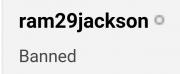










Bookmarks